أفضل النصائح لشراء جهاز كمبيوتر للألعاب في عام 2025
يشارك
أفضل النصائح لشراء جهاز كمبيوتر للألعاب في عام 2025
يُعد تجميع جهاز كمبيوتر للألعاب في عام ٢٠٢٥ تجربةً مثيرةً ومجزيةً لأي لاعب أو مُتحمسٍ للتقنية. مع التطورات المُستمرة في الأجهزة، يُوفر بناء نظامك الخاص مزايا رئيسية: تخصيص كامل، وقيمة أفضل مقابل المال، وإمكانية الترقية مع مرور الوقت.
يرشدك هذا الدليل إلى كل ما تحتاج لمعرفته - اختيار المكونات المناسبة، وتجميع جهاز الكمبيوتر، وتحسين أدائه، وصيانته باستمرار. سواء كنتَ متسابقًا في الرياضات الإلكترونية تسعى لتحقيق معدلات إطارات عالية جدًا، أو لاعبًا عاديًا، أو منشئ محتوى، فهذا الدليل يُغطي احتياجاتك.
لماذا عليك بناء جهاز الكمبيوتر الخاص بك للألعاب في عام 2025؟
يوفر إنشاء جهاز الكمبيوتر الخاص بك للألعاب العديد من المزايا مقارنة بالأنظمة المبنية مسبقًا:
- التخصيص: اختر كل مكون ليناسب احتياجات الأداء والميزانية الخاصة بك.
- الأداء: استخدم أحدث الأجهزة المتطورة لتحقيق أقصى قدر من الأداء للألعاب وتحرير الفيديو والبث المباشر والمزيد.
- فعّالة من حيث التكلفة: غالبًا ما توفر أجهزة الكمبيوتر التي يتم تجميعها ذاتيًا أداءً أعلى مقابل كل دولار مقارنة بالأنظمة المبنية مسبقًا ذات العلامات التجارية.
- الاستعداد للمستقبل: يمكنك ترقية الأجزاء بسهولة مثل وحدة معالجة الرسومات ووحدة المعالجة المركزية ووحدة التخزين مع ظهور تقنيات جديدة.
- تجربة التعلم: يمكنك اكتساب خبرة عملية وفهم أعمق لكيفية عمل جهاز الكمبيوتر الخاص بك.
المكونات الأساسية لجهاز كمبيوتر للألعاب في عام 2025
فيما يلي تفصيل للمكونات الرئيسية التي ستحتاجها:
1. وحدة المعالجة المركزية (CPU)
وحدة المعالجة المركزية هي عقل نظامك. في عام ٢٠٢٥، تشمل أفضل خيارات الألعاب ما يلي:
- Intel Core Ultra 7 أو Ultra 9: أداء أحادي النواة ممتاز للألعاب وتعدد المهام.
- AMD Ryzen 7 أو Ryzen 9: رائع للألعاب ومهام الإنتاجية.
نصيحة: اختر وحدة معالجة مركزية تحتوي على 6 إلى 8 أنوية على الأقل للألعاب وتعدد المهام.
2. وحدة معالجة الرسومات (GPU)
تتمتع وحدة معالجة الرسومات (GPU) بأكبر تأثير على أداء الألعاب:
- سلسلة NVIDIA RTX 4000: (4070، 4080، 4090) توفر أداءً عاليًا وتتبع الأشعة وDLSS للحصول على صور سلسة وواقعية.
- AMD Radeon RX 7000 Series: (7800 XT، 7900 XT) بدائل قوية تأتي عادةً بسعر أقل قليلاً.
نصيحة: استثمر في أفضل وحدة معالجة رسومية تسمح بها ميزانيتك، وخاصةً إذا كنت تلعب الألعاب بدقة 1440 بكسل أو 4K.

3. الذاكرة (RAM)
تساعد ذاكرة الوصول العشوائي (RAM) نظامك على العمل بسلاسة أثناء المهام المكثفة:
- 16 جيجابايت DDR5: الحد الأدنى للألعاب الحديثة.
- 32 جيجابايت DDR5: يوصى به للألعاب + البث أو تعدد المهام.
- 64 جيجابايت DDR5/DDR6: مثالية للمحترفين الذين يستخدمون برامج الواقع الافتراضي أو التحرير أو المحاكاة.
4. التخزين
يؤدي التخزين السريع إلى تقليل أوقات التحميل وتحسين استجابة النظام:
- SSD : يعد SSD بسعة 1 تيرابايت PCIe 4.0 مثاليًا لنظام التشغيل والألعاب.
- القرص الصلب: يستخدم لتخزين الملفات الكبيرة مثل مقاطع الفيديو أو النسخ الاحتياطية أو الألعاب الأقل استخدامًا.
5. اللوحة الأم
اللوحة الأم هي التي تربط مكوناتك وتزودها بالطاقة. خذ بعين الاعتبار:
- توافق المقبس: تأكد من أن اللوحة الأم تتطابق مع وحدة المعالجة المركزية لديك (على سبيل المثال، LGA 1700 لـ Intel، AM5 لـ AMD).
- مجموعة الشرائح: استخدم Z790 (Intel) أو X670/B650 (AMD) للحصول على أفضل أداء.
- الميزات: ابحث عن دعم Wi-Fi 6/6E، وBluetooth، وPCIe 5.0، وفتحات M.2، وUSB-C.
6.نظام التبريد
يعد التبريد الفعال ضروريًا للأداء وطول عمر المكونات:
- تبريد الهواء: مناسب للميزانية وموثوق به لمعظم الإصدارات متوسطة المدى.
- التبريد السائل: أفضل لوحدات المعالجة المركزية عالية الأداء والإنشاءات الصامتة.
7. وحدة إمداد الطاقة (PSU)
وحدة إمداد الطاقة تُغذي نظامك. اختر بحكمة:
- القوة الكهربائية: 650 واط للأنظمة متوسطة المدى، و750 واط فأكثر للأنظمة المتطورة
- الكفاءة: ابحث عن شهادة برونزية أو ذهبية أو أعلى من 80.
8. علبة الكمبيوتر
تؤثر الحالة على تدفق الهواء والضوضاء والجماليات:
- عامل الشكل: يتوافق مع حجم اللوحة الأم الخاصة بك (ATX، mATX، ITX).
- تدفق الهواء: تعد الألواح الشبكية ودعم المروحة أمرًا ضروريًا.
- المساحة: تأكد من أنها قادرة على استيعاب وحدات معالجة رسومية كبيرة وأنظمة تبريد.
دليل خطوة بخطوة لبناء جهاز الكمبيوتر الخاص بك للألعاب
الخطوة 1: جمع المكونات الخاصة بك
تأكد من التوافق قبل البدء.
الخطوة 2: جهّز مساحة عملك
استخدم حصيرة مضادة للكهرباء الساكنة ومفك براغي فيليبس لحماية المكونات وتجميعها بأمان.
الخطوة 3: تثبيت وحدة المعالجة المركزية وذاكرة الوصول العشوائي والمبرد
ضع وحدة المعالجة المركزية في المقبس. ثبّت ذاكرة الوصول العشوائي (RAM) في فتحاتها الصحيحة. ثبّت مبرد الهواء أو السائل (ضع معجونًا حراريًا إذا لزم الأمر).
الخطوة 4: تركيب اللوحة الأم
قم بتأمين اللوحة الأم داخل العلبة باستخدام الحوامل والمسامير.
الخطوة 5: تثبيت وحدة معالجة الرسومات (GPU)
قم بإدخال وحدة معالجة الرسوميات (GPU) في فتحة PCIe الصحيحة وقم بتأمينها.
الخطوة 6: إضافة أجهزة التخزين
قم بتثبيت محركات الأقراص SSD ومحركات الأقراص الصلبة في حجراتها المخصصة أو فتحات M.2.
الخطوة 7: تثبيت مصدر الطاقة
قم بتركيب وحدة إمداد الطاقة (PSU) وتوصيل كابلات الطاقة بجميع المكونات الضرورية.
الخطوة 8: إدارة الكابلات
استخدم روابط بلاستيكية وقنوات كابلات للحفاظ على تدفق الهواء دون عوائق.
الخطوة 9: تشغيل الجهاز واختباره
قم بالتمهيد إلى BIOS للتأكد من اكتشاف جميع المكونات وعملها.
الخطوة 10: تثبيت نظام التشغيل وبرامج التشغيل
قم بتثبيت Windows 11 (أو نظام التشغيل المفضل لديك)، ثم قم بتحديث برامج تشغيل وحدة معالجة الرسومات ومجموعة الشرائح والشبكة.
تحسين جهاز الكمبيوتر الخاص بالألعاب
بعد الإعداد، قم بالتحسين للحصول على أفضل أداء:
- تحديث برامج التشغيل: حافظ على تحديث برامج تشغيل وحدة معالجة الرسومات واللوحة الأم والأجهزة الطرفية.
- تمكين وضع اللعبة: قم بتنشيطه في نظام التشغيل Windows للحصول على أداء أفضل للألعاب.
- ضبط إعدادات اللعبة: ضبط إعدادات الرسومات للحصول على معدلات إطارات مثالية.
- رفع تردد التشغيل (اختياري): تعزيز أداء وحدة المعالجة المركزية/وحدة معالجة الرسومات بحذر وتبريد جيد.
خاتمة
بناء جهاز ألعاب خاص بك في عام ٢٠٢٥ يتيح لك إنشاء جهاز مصمم خصيصًا لتلبية احتياجاتك الفريدة، سواءً كانت الهيمنة على الألعاب التنافسية، أو البث المباشر، أو إنشاء المحتوى. مع المكونات المناسبة، والتخطيط، والعناية، ستستمتع بنظام قوي ومُرضٍ يدوم لسنوات قادمة.
بناء سعيد ولعب سعيد! 🎮